WHAT IS EDMODO?
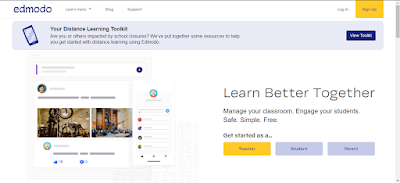
Edmodo is basically an app that connects students with their teacher. It helps both students and teachers to easily communicate with each other as most things that happen between teachers and students can also happen through Edmodo Also it is easily accessible and not hard to use. With Edmodo, teachers can create virtual classes, which student can join, and post assignments, study materials and announcements. Edmodo gives teachers a chance to share their ideas. Using the "Discover" section, teacher can share their ideas about lessons to help other teachers plan their lessons. Students also can use this section to play educational games, read student focused news etc. Edmodo has also great for organizing. Because you don't have to do anything. Both teachers and students do not have to write down their quiz dates, assignments or due dates and keep them in a notebook. Once you assigned an homework for students for example, it is there until its due date. C...

