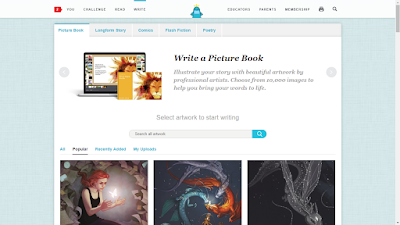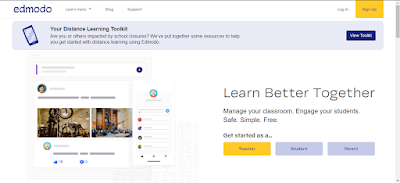TPACK and SAMR

Hello everyone! With this post I am going to try to explain you TPACK and SAMR. Let's start with TPACK: The abbreviation comes from TK= technological knowledge, CK= content knowledge and PK= pedagogical knowledge. These three come together and form TPACK. Check the diagram above to have a better understanding of the concept. The pioneers of this model support that, in schools these three concept should come together and the teaching process should proceed accordingly to achieve an effective way of teaching. SAMR is similar to TPACK in promoting technology in education. SAMR is the categorization of four ways of technology integration in the classroom. The S in SAMR stand for Substitution which means technology is a substitute and there is no change in the learned tasks. A stands for Augmentation which means there is a functional change, compared to Substitution. These two were to enhance the way of teaching. The others are to transform it. M stands for Modification a...